




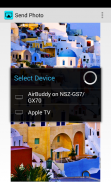





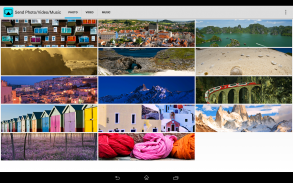
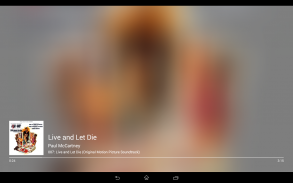


AirBuddy

คำอธิบายของAirBuddy
Share your beautiful photos, video & music with your friends and family on the big screen TV using AirBuddy App for Android.
AirBuddy adds AirPlay feature to any Android device.
All Android devices including Phone, Tablet, Android TV, Google TV devices are supported.
** Please Note (9/17/2015): AirPlay from iOS 9 devices is not supported yet - an updated version with iOS 9 support is coming soon, please stay tuned.**
Play Video, Photo, Music using AiBuddy -
• Play <b>On</b> your Android device <b>from</b> an iPhone, iPad, iPod Touch or any other AirPlay client
- Play Video, photo and music
- Play Youtube videos
• Play <b>On</b> your Android device <b>from</b> an AirBuddy on a different Android device
- Play Video and photo
- Play Youtube videos
• Play <b>from</b> your Android device <b>to</b> another Android device with AirBuddy, Apple TV or any other AirPlay server
- Play YouTube videos and other MP4 videos
- Play Photos from Gallery, Photos, Facebook apps and other Android apps
* See Limitations section for unsupported scenarios.
If you run into any issues, please contact me (<a href="mailto:support@airbuddyapp.com">support@airbuddyapp.com</a>) - I'll be happy to help.
Visit AirBuddy App Website: <a href="https://www.google.com/url?q=https://www.google.com/url?q%3Dhttp://www.airbuddyapp.com%26sa%3DD%26usg%3DAFQjCNHNeetXD1CdFGVCHo6-roLAFgKdMA&sa=D&usg=AFQjCNEaSzz_Pusvz2uQouR6xqiUFrB-Jw" target="_blank">http://www.airbuddyapp.com</a>
This free version limits continuous playback to 15 minutes/15 photos. Please upgrade to remove this limitation.
For details on use of the permissions, please refer to the bottom of this description text.
** Please Note (Update 9/30/2014):
- If you are sending videos from iOS devices with Latest Youtube app, please see here -
<a href="https://www.google.com/url?q=https://www.google.com/url?q%3Dhttp://www.airbuddyapp.com/%2523current-known-issues%26sa%3DD%26usg%3DAFQjCNEi8_tM_DaPJjjir8YvnUnv7kHaNQ&sa=D&usg=AFQjCNHMY0udTq4rKkwsm3IV8DpRViDq3w" target="_blank">http://www.airbuddyapp.com/#current-known-issues</a>
For playback to AirBuddy, source of content can be any of the following -
• iOS device (iPhone, iPad, iPod Touch)
• Another Android device with AirBuddy app installed it - AirBuddy can act as an Airplay Client/Remote
• Another Android device with any other Airplay client app installed
• iTunes on PC/Mac
<b>Limitations:</b>
Following special scenarios are not supported.
• Airplay Mirroring
• DRM protected movie playback (e.g. most movies purchased in iTunes)
• Airplay from Netflix App (this was added in Netflix app v5.0 for iOS 7)
• Sending Music/Audio from other Android Apps
• Sending Music/Audio to AirTunes target devices (AirPlay speakers, some of the Amp systems etc.)
** Permissions:
Storage - Send pictures stored in SD Card and USB
run at startup - Starts AirPlay Server to keep it running in background
prevent device from sleeping - Keeps screen on only while playing video locally
allow Wi-Fi Multicast reception - Wifi-Multicast reception is required for AirPlay
find accounts on the device - Used for license verification
</div> <div jsname="WJz9Hc" style="display:none">แบ่งปันภาพถ่ายที่สวยงามของคุณวิดีโอและเพลงกับเพื่อนและครอบครัวของคุณบนจอทีวีขนาดใหญ่โดยใช้ App AirBuddy สำหรับ Android
AirBuddy เพิ่มคุณลักษณะ AirPlay กับอุปกรณ์ที่ใช้ Android
อุปกรณ์ทั้งหมดรวมทั้งโทรศัพท์ Android แท็บเล็ต TV Android อุปกรณ์กูเกิลทีวีได้รับการสนับสนุน
** หมายเหตุ (2015/09/17):. AirPlay จากอุปกรณ์ iOS 9 ยังไม่รองรับ - รุ่นที่ปรับปรุงกับ iOS 9 การสนับสนุนในเร็ว ๆ นี้โปรดติดตามความคืบหน้า **
เล่นวิดีโอ, ภาพถ่าย, เพลงใช้ AiBuddy -
•เล่น <b> ใน อุปกรณ์ Android ของคุณ <b> จาก iPhone, iPad, iPod Touch หรือลูกค้า AirPlay อื่น ๆ
& # 8195; & # 8195; - เล่นวิดีโอ, ภาพถ่ายและเพลง
& # 8195; & # 8195; - เล่น Youtube วิดีโอ
•เล่น <b> ใน อุปกรณ์ Android ของคุณ <b> จาก AirBuddy บนอุปกรณ์ Android แตกต่างกัน
& # 8195; & # 8195; - เล่นวิดีโอและรูปถ่าย
& # 8195; & # 8195; - เล่น Youtube วิดีโอ
•เล่น <b> จาก อุปกรณ์ Android ของคุณ <b> เพื่อ อีกอุปกรณ์ Android กับ AirBuddy ทีวีแอปเปิ้ลหรือเซิร์ฟเวอร์ AirPlay อื่น ๆ
& # 8195; & # 8195; - เล่นวิดีโอ YouTube และวิดีโอ MP4 อื่น ๆ
& # 8195; & # 8195; - เล่นภาพถ่ายจากแกลลอรี่, รูปภาพ, ปพลิเคชัน Facebook และปพลิเคชัน Android อื่น ๆ
* ส่วนดูข้อ จำกัด สำหรับสถานการณ์ที่ไม่สนับสนุน
ถ้าคุณทำงานเป็นปัญหาใด ๆ โปรดติดต่อฉัน (<a href="mailto:support@airbuddyapp.com">support@airbuddyapp.com</a>) - ฉันจะมีความสุขที่จะช่วยให้
เยี่ยมชม AirBuddy App เว็บไซต์: <a href="https://www.google.com/url?q=http://www.airbuddyapp.com&sa=D&usg=AFQjCNHNeetXD1CdFGVCHo6-roLAFgKdMA" target="_blank">http://www.airbuddyapp.com</a>
รุ่นนี้ฟรี จำกัด เล่นอย่างต่อเนื่องถึง 15 นาที / 15 รูป กรุณาอัพเกรดเพื่อลบข้อ จำกัด นี้
สำหรับรายละเอียดเกี่ยวกับการใช้สิทธิโปรดดูที่ด้านล่างของข้อความคำอธิบายนี้
** หมายเหตุ (ปรับปรุง 2014/09/30):
- หากคุณกำลังจะส่งวิดีโอจากอุปกรณ์ iOS กับ app Youtube ล่าสุดโปรดดูที่นี่ -
<a href="https://www.google.com/url?q=http://www.airbuddyapp.com/%23current-known-issues&sa=D&usg=AFQjCNEi8_tM_DaPJjjir8YvnUnv7kHaNQ" target="_blank">http://www.airbuddyapp.com/#current-known-issues</a>
สำหรับการเล่นใน AirBuddy แหล่งที่มาของเนื้อหาสามารถดังต่อไปนี้ -
•อุปกรณ์ iOS (iPhone, iPad, iPod Touch)
•อีกอุปกรณ์ Android กับ app AirBuddy ติดตั้ง - AirBuddy สามารถทำหน้าที่เป็นไคลเอนต์ออกอากาศ / ระยะไกล
•อุปกรณ์ Android อีกด้วย app ลูกค้าออกอากาศอื่น ๆ ที่ติดตั้ง
• iTunes บน PC / Mac
<b> ข้อ จำกัด :
ต่อไปนี้สถานการณ์พิเศษที่ได้รับการสนับสนุน
•ออกอากาศมิเรอร์
•การเล่นภาพยนตร์ที่มีการป้องกัน DRM (เช่นภาพยนตร์ส่วนใหญ่ที่ซื้อใน iTunes)
•ออกอากาศจาก Netflix App (นี้ถูกเพิ่มเข้ามาใน app Netflix v5.0 สำหรับ iOS 7)
•การส่งเพลง / เสียงจากคนอื่น ๆ Android Apps
•การส่งเพลง / เสียงไปยังอุปกรณ์เป้าหมาย AirTunes (ลำโพง AirPlay บางส่วนของระบบแอมป์ ฯลฯ )
สิทธิ์ **:
การจัดเก็บ - ส่งภาพที่เก็บไว้ใน SD การ์ดและ USB
ทำงานที่เริ่มต้น - เริ่มต้นเซิร์ฟเวอร์ AirPlay เพื่อให้มันทำงานในพื้นหลัง
ป้องกันไม่ให้อุปกรณ์จากการนอนหลับ - ช่วยให้หน้าจอเท่านั้นในขณะที่เล่นวิดีโอในประเทศ
อนุญาตให้ Wi-Fi รับมัลติแคส - พนักงานต้อนรับ Wifi-Multicast เป็นสิ่งจำเป็นสำหรับ AirPlay
พบบัญชีในอุปกรณ์ - ใช้สำหรับการตรวจสอบใบอนุญาต
</b>
</b></b></b></b></b></b></div> <div class="show-more-end">





























